
Recent surveys show that four out of 10 people have a sidegig. From Uber to Fiverr and TaskRabbit, it’s never been easier to make some quick cash off your skills!
Getting work is only the first part of the process, though. You’ll need to manage your time, finances, resources, and more to make sure you can keep slaying your sidegig. To make things easier, we’ve come up with a list of five great apps you can use to save time and money!
Keep reading to find out which apps you won’t be able to live without.
1. Google Calendar
Managing your time when working a side hustle can get messy rather quickly if you’re not organized. To make sure you can keep track of your latest projects, due dates, and appointments, check out Google Calendar.
It’s free, easy to use, and syncs to your Google account across any device so you can make adjustments on the fly or just check out tomorrow’s plans.
2. PayPal
What good is a sidegig if getting your payment is a total pain? PayPal might not be the newest or most exciting app on the market, but it takes mere minutes to set up.
You can connect your PayPal account to your bank account or use your PayPal balance on the websites you already use every day like Amazon.
The only downside is that PayPal takes a one percent fee when transferring funds, up to $10. However, you can recoup these fees by writing them off as a business expense on your taxes.
3. Quickbooks
Speaking of tax season, you’ll have to report your sidegig to the IRS during the next tax year. As such, you’ll want to make sure that your finances are as accurate as possible.
Quickbooks is a great way to keep up with your finances, giving you a micro or macro view of your money. Plus, you can even set up a quickbooks point of sale to make synching even easier.
4. Upwork
Once you’ve got the hang of managing your time and money, it’s time to start looking for more fun gigs. Upwork is a great place to start, especially if you’re a writer or web developer.
There are tons of categories to choose from in each profession, so you have more control over the jobs Upwork finds for you. You’ll also have the option to set your rates, whether it’s hourly or a fixed rate.
5. Steady
Steady is a lot like Upwork, but it’s specifically designed for the gig economy.
Upon signing up, you’ll be asked to fill in some basic information like your skills, if you’re looking for part-time or full-time work and your financial goals. But the best thing about Steady is its in-app income tracker, eliminating the need to bounce between apps.
Make Your Sidegig Work For You With These Great Apps
These apps make finding a sidegig and tracking your earnings simple and easy. Make sure to give them a download today and see for yourself!
And don’t forget, if you’re looking for some additional reading, consider checking out www.thefrugalpreneur.com. Its a comprehensive site looking at frugal entrepreneurship. Another good site is Moresmallbusiness.com. It has a comprehensive overview of the some of the basics of running a small business.
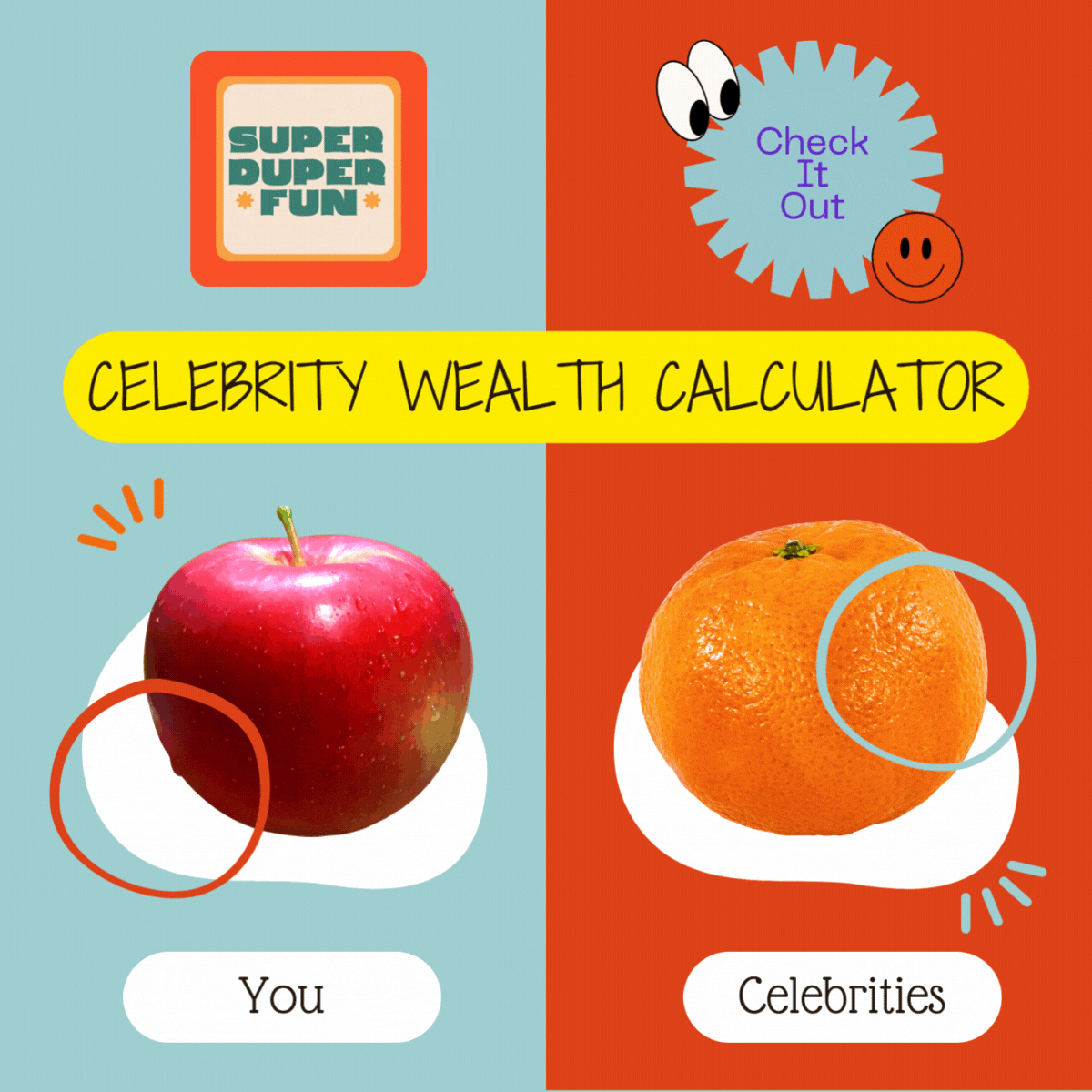







Speak Your Mind