There is no way to escape this reality, PowerPoint has transformed the classroom and has been increasingly used by teachers. After all, the program works as an efficient tool to present summarized contents, in addition to helping to conduct classes in a more organized way. And really, using PPT can be an effective way to help students learn the lessons you are teaching.
I know that a large number of students learn best visually so adding a visual component to lessons is critical. In addition, classes become more fun and memorable. However, it is necessary to know how to use this resource in an appropriate way to prevent the contents from becoming monotonous, dispersing the students’ attention instead of captivating them.
To make the best pedagogical use of PowerPoint, follow some requirements.
- Summarize the content
Insert only the main elements on the slides. Very long texts make the class tiring, causing students to lose interest easily. Before starting to present the content of the slides, make it clear to the students that this is just a summary that will facilitate organization when studying.
- Recommend other study materials
Whenever you can, encourage students to deepen their knowledge outside the classroom. Don’t let them settle for just the content of the presentation and indicate books, magazines and websites so that they have access to other sources that address the same matter. One tip is to make a reference slide.
- Pay attention to the size of the presentation
Remember that the success of a PowerPoint is not measured by its size but by the quality of the content. Insert only the key elements for your lesson and avoid making presentations too long.
- Put visual cues
Images enhance the lessons you are teaching. For example, you could provide pictures of historical figures that you will discuss in class. Or show pictures of famous places or objects to teach concepts, like the Leaning Tower of Pisa for a geometry lesson.
- Include graphics
Graphics will support the text of your presentation. Use the same chart for the same ideas, such as the same question mark for the questions the class must answer. By using the same graphic consistently for the same message, the graphic will serve as a visual cue that helps students connect the ideas you’ve presented in the PowerPoint presentation. You can also use education PowerPoint templates as a visual tool to effectively connect and encourage students to be interested in your report.
- Be fun and interesting
Use a little humor in your presentation where appropriate. Humor gives lightness to the content and helps to hold the student’s attention in the classroom, after all its objective is to produce a memorable class.
- Beware of spelling
This is essential care, a single slip with the Portuguese language can ruin everything. Also, pay attention to the spelling of names and dates. Therefore, review as many times as necessary until you are sure that all the content is correct.
- What fonts to use?
Avoid using fonts with excessive detail. Choose Arial, Tahoma or Colibri. For the title use size between 40 and 44 points, subtitle 34 or 36 points. For texts, the ideal sizes are 26 and 28 points. The smallest acceptable size is 24, so as not to impair reading.
- Have multimedia resources
You can insert videos, animations and audios in your presentation making it more dynamic. Remember to calculate the time: a multimedia resource will certainly require you to reduce the number of slides in your presentation.
There are several ways to present each slide, giving more dynamism to your class and, mainly, enhancing your presentation. Always make the connection between text and image. That is, articulate the content of the slide to a previous slide showing the chain of ideas or facts. In addition to these possibilities, there is still plenty of room for the creativity of teachers and students to make classes more interesting. Talk to Salamarela and explore new ideas.
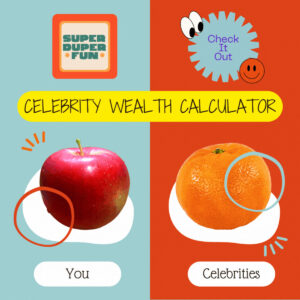

Speak Your Mind